For General Poster Printing
- Poster printing services for academic conferences are no cost to residents.
- For fellows, graduate students and faculty, poster pricing may be found on MEDpoint.
- Please send an email to Beni Stewart at least 1 week in advance notifing her of your upcoming poster.
You do not need to provide a file at this time. This is only to ensure that there will not be any time conflicts when you are ready for your poster to be printed. - Submit your poster via the IM Service Request form when you have it finalized.
For Seldin Symposium 2024
- Posters (Powerpoint files only) should be submitted by end of day April 3, 2024.
- The display area has changed and will be 48 inches tall by 48 inches wide. We recommend a 42x44 poster template or 42x44 #betterposter template.
- Include your poster number in the file name example "001-lastname-title.pptx"
- Upload poster files here using your UT Southwestern account.
- Poster templates can be found on the library website or displayed in the right column.
- Please put logos of all institutions involved in your poster when applicable.
- The uploaded posters will be printed and hung on displays for you as well as used for the online version of the Symposium.
Contact: Beni Stewart
Email:
Location: South campus, Jonsson Building, K1.900
Chat with me on Teams
Poster Tubes
The education office has a few poster tubes available for loan for residents who need to transport posters to conferences. Please email Alyssa Martinez () to check availability and reserve a tube. To ensure that your co-residents have access to the poster tubes, you must return the tube within 3 days of returning from the conference. Each day additional day will accrue a $5 charge that will be subtracted from your educational allowance.
Fill out this form to check out the poster tube.
How to use PowerPoint to Format Your Poster
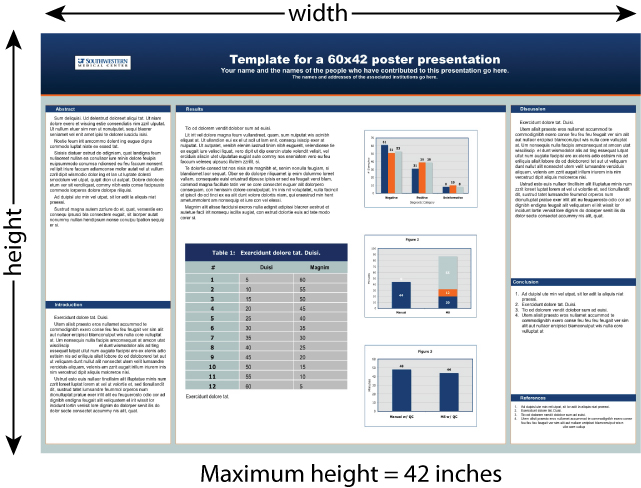
Powerpoint will only allow a maximum width or height of 56 inches. If you need a larger size you can get around this by creating a poster half the size of the final output size. For instance, if you need a poster that's final size is 42 by 60 inches, then in page setup set the size to 21 x 30.
Popular Poster Sizes
| Height (inches) | Width (inches) |
|---|---|
| 36 | 48 |
| 36 | 56 |
| 36 | 60 |
| 36 | 66 |
| 36 | 72 |
| 42 | 48 |
| 42 | 56 |
| 42 | 60 |
| 42 | 66 |
| 42 | 72 |
